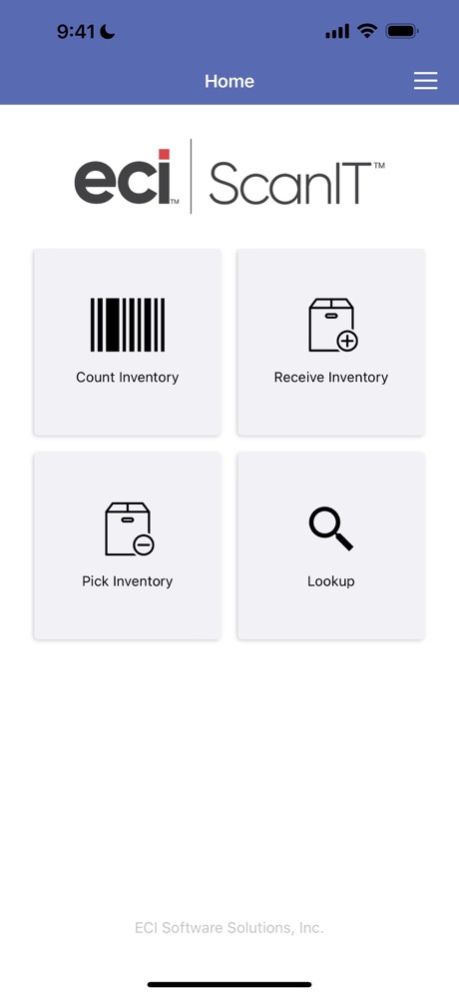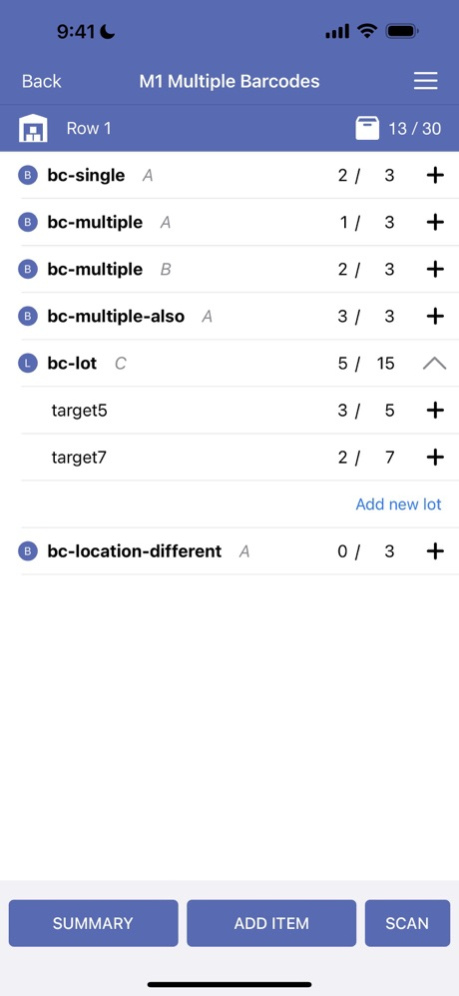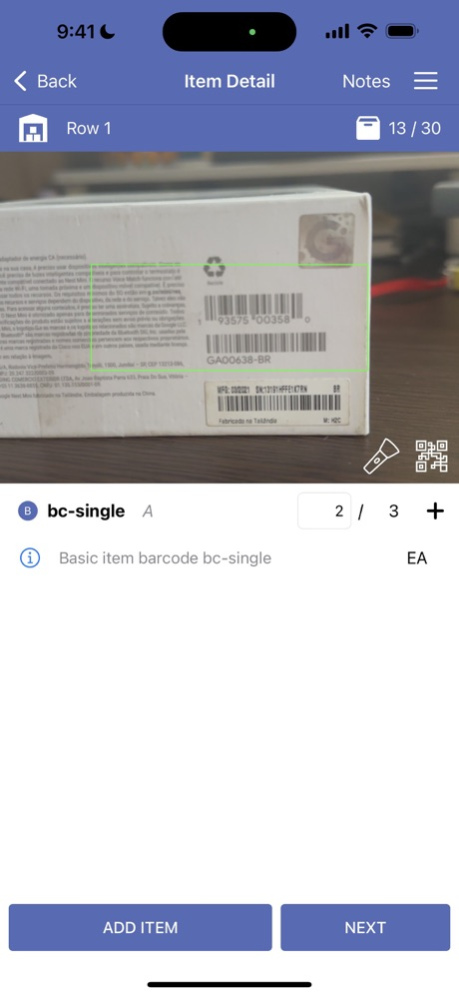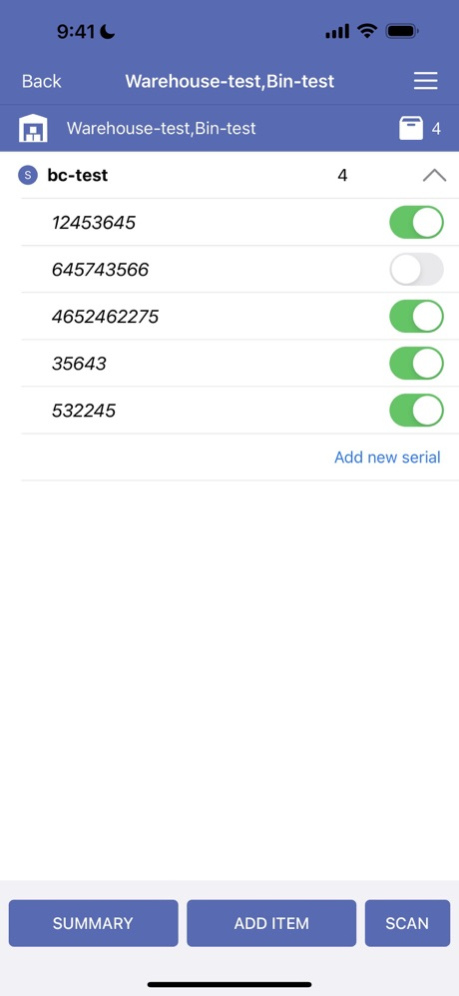ECI ScanIT 1.0.15
Continue to app
Free Version
Publisher Description
ScanIT™ is a mobile inventory management system that streamlines and improves accuracy for inventory processes, from shipping to receiving. Whether in the warehouse or the field, ScanIT enables you to scan bar codes on inventory, parts, and equipment, using any mobile device. Or, simply enter the quantity on hand, no scanning required. ScanIT integrates with ECI's e-automate and DDMSPLUS ERP software allowing you an easy and accurate way of collecting data and seamlessly updating backend ERP systems.
ScanIT streamlines inventory management workflows by reducing the time to count physical inventory, receive shipments from a vendor, send shipments to customers, and stage items in the warehouse.
- Easy to learn and use
- Increased productivity by reducing time-consuming, manual inventory management tasks
- Streamlined processes created by eliminating redundant tasks across business functions
- A better understanding of when variable inventory levels are necessary due to cycle counts, fluctuating demands, product promotions, and business cycles
The ScanIT mobile application supports mobile devices with a built-in camera scanner, or pair with a handheld Socket Mobile Bluetooth® scanner. Quantity on hand can also be entered, no scanning required.
Oct 18, 2023
Version 1.0.15
- Fixed an issue that prevented some users from logging in.
- Bug fixes and performance improvements.
About ECI ScanIT
ECI ScanIT is a free app for iOS published in the Office Suites & Tools list of apps, part of Business.
The company that develops ECI ScanIT is ECi Software Solutions. The latest version released by its developer is 1.0.15.
To install ECI ScanIT on your iOS device, just click the green Continue To App button above to start the installation process. The app is listed on our website since 2023-10-18 and was downloaded 0 times. We have already checked if the download link is safe, however for your own protection we recommend that you scan the downloaded app with your antivirus. Your antivirus may detect the ECI ScanIT as malware if the download link is broken.
How to install ECI ScanIT on your iOS device:
- Click on the Continue To App button on our website. This will redirect you to the App Store.
- Once the ECI ScanIT is shown in the iTunes listing of your iOS device, you can start its download and installation. Tap on the GET button to the right of the app to start downloading it.
- If you are not logged-in the iOS appstore app, you'll be prompted for your your Apple ID and/or password.
- After ECI ScanIT is downloaded, you'll see an INSTALL button to the right. Tap on it to start the actual installation of the iOS app.
- Once installation is finished you can tap on the OPEN button to start it. Its icon will also be added to your device home screen.